價格:免費
更新日期:2020-03-04
檔案大小:23.5 MB
目前版本:5.2.0
版本需求:OS X 10.11 或以上版本,64 位元處理器
支援語言:英語

Cisdem Document Reader is a simple yet efficient document reader to open and view Windows-based files, including PDF, WordPerfect, WPS, XPS, OXPS, Visio, DjVu and Winmail.dat. files. It offers a smooth and comfortable reading experience.
8 Powerful Document Readers Inside a Single, Easy-to-use Pack
• Free PDF viewer: Open multiple PDF files one time, export PDF as other formats, such as TEXT, PNG, BMP, etc. You can also extract the images from Acrobat PDF;
• WordPerfect reader: View WordPerfect files with ease, export and convert WordPerfect files on Mac. What's more, you can zoom, rotate and extract images with files to enjoy the reading;
• WPS reader: Open and view Microsoft Works .wps files quickly. You can export, print, and adjust Microsoft Works .wps files to the most suitable view mode;
• XPS/OXPS reader: Open & manage XPS/OXPS files on Mac, it can also export XPS/OXPS to PDF or other formats, extract images and locate the related content with keywords. You can use xps reader as xps converter to convert xps format.
• Visio viewer: Read and view Visio files (.vsd, .vsdx) with zoom, search, print, and rotate, etc as well as convert Visio to PDF and other formats;
• DjVu reader: Open and view the DjVu files, also convert DjVu files to PDF or other formats;
• Winmail.dat reader: Read, save, export, and convert the attachments on Mac; it is an alternative of winmail dat viewer,and can open .dat file.
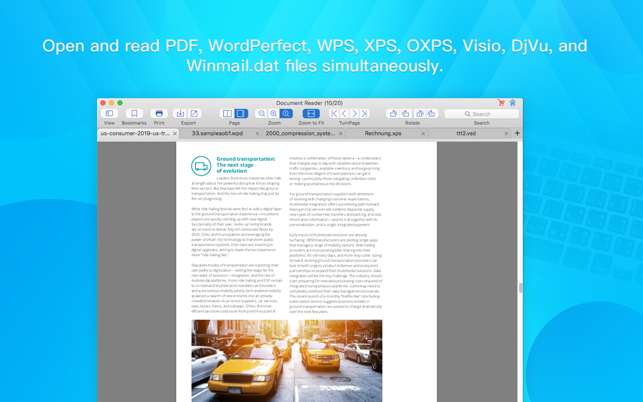
Other features
1. Simply Print Documents.
The document reader will automatically connect to available printer so that you can preview and set page ranges, copies to print documents directly.
2. Convert Your Files.
Support to convert and export DjVu, Visio, XPS or others to different formats (PDF, TEXT, RTFD, PNG, BMP, JPEG, GIFT, TIFF …) for easy editing and sharing.
3. Extract Images.
You can extract pictures including PNG, JPEG, BMP, GIF or Tiff in the document and store them.
4. Full-Text Search.
You can quickly find contents you want by entering keywords, all the results with information about which page they appeared and the nearby words to go the certain page.
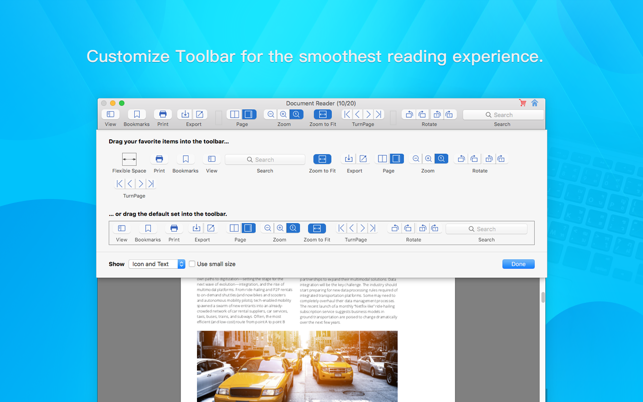
5. Multiple Tab View.
You can open and read DjVu, Visio, XPS or other files at the same time and switch them easily.
6. Efficient Page Navigation.
You can quickly go to the first page, previous page, next page, and last page through the icons in the toolbar.
7. Bookmark Reading History.
Add your unique bookmarks to locate the specific page quickly for next time reading or information review.
Reviews
"If your Mac system is not able to read Windows-based document formats, then this All-In-One Document Reader and Converter can provide you an ability to do this with zero efforts. " - Softpedia
"Once I got the app working, I was pleasantly surprised at the clean, distraction-free viewing window of DocumentReader. The features are simple and the app is very easy to use. " - MacSources
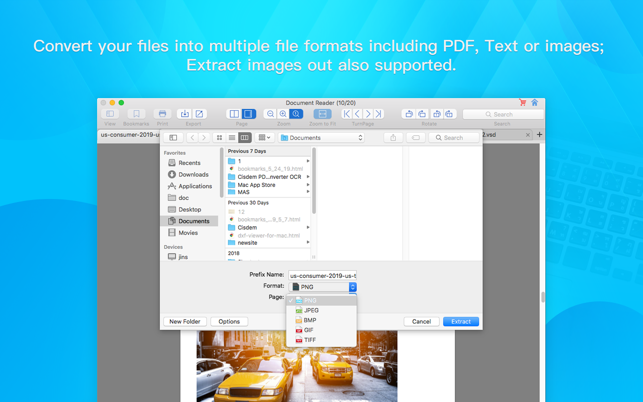
Note: The free version of Document Reader can read the first 3 pages of loaded files XPS, OXPS, Visio, DjVu, WPS, WPD(Winmail.dat document can't read and export the attachment) and Whole PDF files. If your files exceed 3 pages, you can purchase the premium to activate the format you want to read.
Feel free to contact us directly if you need any kind of support: https://www.cisdem.com/support.html

